

OPC Unified Architecture (OPC UA) is the next generation solution compared to OPC Classic. One of the most important improvements in OPC UA is the powerful Address Space and Information Model concepts. OPC UA allows exposing real-time process data and underlying infrastructure as a consistent information model built up with nodes. The process model is represented by nodes, attributes, and their mutual relationships. Therefore, using OPC UA this powerful concept allows us to expose not only raw process data but also entire consistent information about the process state and behavior. The flexibility of the OPC UA ensures that no existing or future systems are too complex to be exposed via OPC UA. Of course, such flexibility leads to difficulties during design, development, and deployment, that’s why the Object Oriented-Internet Address Space Model Designer (ASMD) was born.
The OOI ASMD supports the graphical design of the process model using OPC UA Information and Address Space concepts. The embedded model compiler may be used to generate all required file formats necessary to deploy custom models on the client, server, publisher and subscriber side using any existing Software Development Kit. It is compliant with the OPC UA Specifications OPC UA Part 3, OPC UA Part 5, and OPC UA Part 6. By design, it is also a consistent part of the broader concept Object-Oriented Internet.
NOTE:
- The design, development and deployment of the OPC UA Information Model detailed description is covered by the document Information Models Development.
- The help documentation is now available at OPC UA Address Space Model Designer On-line Help
I am a researcher who is passionate about applying knowledge and experience in building a machine-centric global village. Let's build it with you and for you. To join our effort and create an organization context I have launched the Object-Oriented Internet Partnership Program.
Consider joining as a sponsor, contributor or end-user. Details are covered by the section How to be involved
Your participation is needed to make sure the work will continue as expected.
The ASMD was written by CAS Lodz Poland. I am the founder and Executive Director of CAS. Now CAS is just an individual business activity conducted by me, so I decided to move this software to Open Source.
We use Semantic Versioning for versioning. For the versions available, see the releases on this repository.
Check out the On-line Help to get a more detailed description.
This section describes prerequisites to use the tool, compile the code and run unit tests.
Download and run the file UA.ModelDesigner.exe to unzip the content to the selected folder and create an icon on the desktop. The application will run after unpacking. To restart the application you may use the icon on the desktop or double click the application file <target>\CAS.UA.ModelDesigner.exe, where <target> is the already selected folder during the installation. To uninstall the software and embedded example delete the <target> folder and the icon.
Note: The self-extracting zip file and the main application are not code-signed. The unsigned executable may not be allowed by your company IT policy. The installer package containing signed stuff is on the project road map #89. Further development planning is based on the sponsors' priorities.
This section contains information about the Address Space Model Designer sample solutions that illustrate the structure and techniques used for designing models and defining bindings between model nodes and real-time process data.
The section Information Models Development of the online ebook covers details on how to get started using the attached examples. The solution BoilerExampleSolution contains a boiler model. This model is described in the ReferenceApplication Producer - Boilers Set Simulator. Check out the section Companion Specification - Information Model for Analyzers to get more about ADIExempleSolution example.
Selected examples is added to the folder <target>\EmbeddedExample. The following step by step instruction will guide you on how to open the examples.
EmbeddedExample contains two examples
BoilerExampleSolution - a set of unmanned boilers spread geographically, which have to be monitored and remotely controlledADIExempleSolution - a set of models to be used as an example of adopting companion standard models, i.e. analyzer devices integrationYou can open the solution into ASMD in the following way:
BoilerExampleSolution.uamdsl file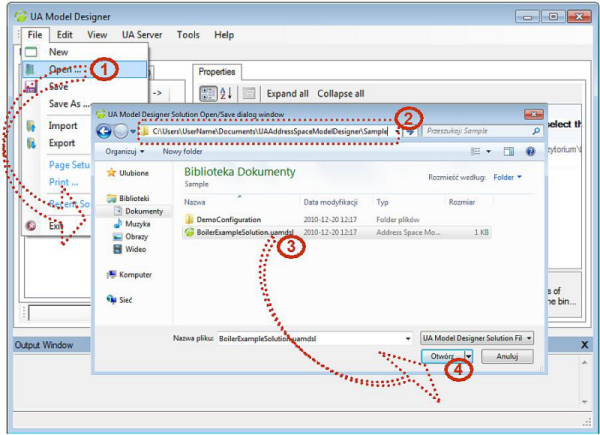
The files of the sample solution are listed in the following table.
| File | Content |
|---|---|
*.uamdsl |
Address Space Model Designer solution. This file contains the configuration of the sample solution and references to other files that are used in this solution (e.g. projects, plug-ins, etc.) |
*.csv |
A CSV file that contains Node Identifiers |
*.xml |
An XML file that contains the model |
*/CAS.UAServer.DemoConfiguration.uasconfig |
A sample configuration file of OPC UA Server. This file is created and edited by the plug-in providing the configuration editor. It is compatible with mpostol/OPCUA.Server Open Source Software. |
*/DefaultConfig.xml |
A sample OPC DA Server configuration file (compatible with mpostol/OPCDA.Server Open Source Software). |
*/DemoConfiguration.oses |
A sample OPC DA Client configuration (compatible with mpostol/OPCDA.Viewer and mpostol/OPCDA.DataPorter Open Source Software) |
Projects can be opened in Visual Studio.
CommServer.UA.ModelDesigner.sln solution file using Visual Studio.F6 to build all projects in the solution.ModelDesigner.DesignStudio as the Start-up ProjectF5 to run the tool using Debug configurationCtrl+r,Ctrl+a to run all unit testsThe list of packages used is listed on the page Dependency graph of this repository. All packages are included in this GitHub repository in the local folder _nugets or published on NuGet. The local folder is configured in the NuGet.Config. The NuGet Gallery is the public package repository used by all package authors and consumers. All required packages are loaded before the build.
To get more visit the Microsoft documentation How to reinstall and update packages.
In this umbrella project, C# deliverables supporting a new Machine To Machine (M2M) communication approach based on the Data-Oriented Architecture (DOA) paradigm is to be researched. The goal is to provide a generic solution for publishing and updating information in a context that can be used to describe and discover it by software applications. It is implemented based on the
Object-Oriented Programming - well know and widely accepted programming language model in which data processing is organized around 4 major principles, namely encapsulation, abstraction, polymorphism and inheritance.The GitHub Object Oriented Internet repository is aimed at the maintenance of this project. The ASMD contributes to this project and is compliant with the OOI concept.
CommServer is a package of software to manage data transfer using OPC standards. Built-in technologies and algorithms support Machine to Machine (M2M) meaningful interoperability. The CommServer was written by CAS Lodz Poland.
The GitHub repository commsvr-com/migration2os is aimed at the CommServer software migration from on-premise subversion repository to GitHub and publishing it as the Open-Source Software (OSS). The members of the CommServer family are to be converged with the Object-Oriented Internet paradigms and integrated with the solutions maintained in this repository.
The project CommServer Migration to Open-source will be used to coordinate the migration process of transferring multi-parts software from an on-premise subversion repository to a set of GitHub repositories.
OPC-UA-OOI.ConfigEditor is a package of software to manage the configuration of the Reactive Communication. The OPC-UA-OOI.ConfigEditor was written by CAS Lodz Poland. The mpostol/OPC-UA-OOI.ConfigEditor repository is aimed at the software migration from on-premise subversion repository to GitHub and publishing it as the Open-Source Software (OSS). After migration, this repository will be used to manage all activities addressing the software maintenance process as a plug-in of the ASMD.
Intentionally the OPCUA.Common repository should provide NuGet definitions for all main components defined in the OPC UA specification and used elsewhere outside the OPC UA application (client/server), namely:
The following list of projects is to be conducted as part of the open-source inititives Object Oriented Internet:
I am a researcher and University associate who is passionate about applying knowledge and experience in building a Machine to Machine (M2M) meaningful interoperability based on OPC UA. Let's build it with you and for you. To join our effort and create an organizational context I have launched an open-access Object-Oriented Internet Partnership Program. Hence, maintenance of this repository and further development of the OPC UA Information Model Domain-Specific Language will be carried out under a broader concept described in the following article
Object-Oriented Internet Partnership Program
Consider joining. Visit the section How to be involved to get more. I hope that thanks to this partnership program we will establish long-term mutually beneficial cooperation. Your participation is needed to make sure that the work will continue as expected. As a rule of thumb, the work priority is derived from community feedback.
I strongly encourage community participation and contribution to this project. First, please fork the repository and commit your changes there. Once happy with your changes you can generate a 'pull request'.
When contributing to this repository, please first discuss the change you wish to make via issue, email, or any other method with the owners of this repository before making a change.
Please note we have a code of conduct, please follow it in all your interactions with the project.

 ORCID Mariusz Postół
ORCID Mariusz Postół